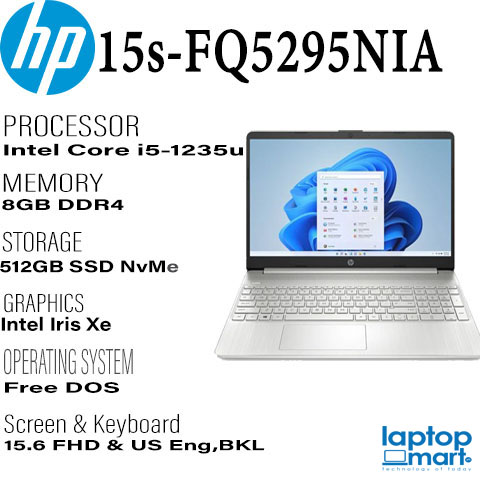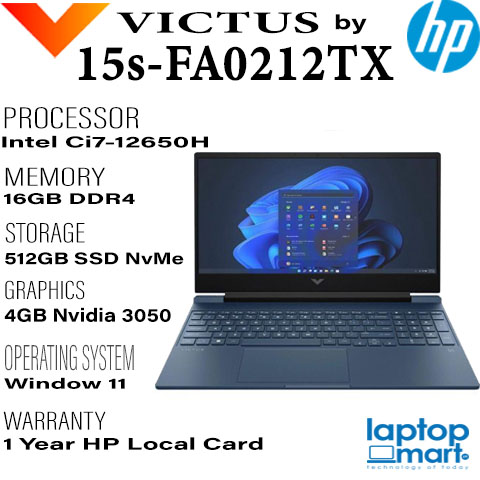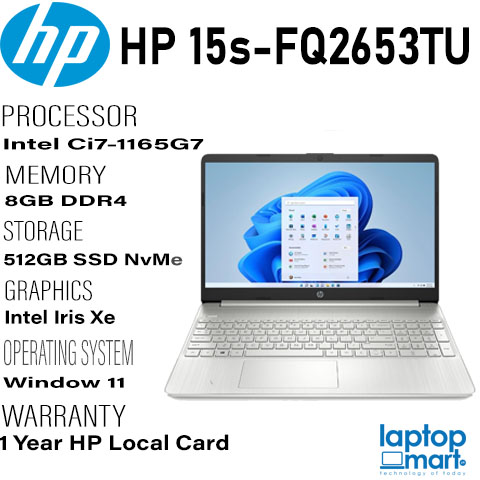Currently Empty: ₨ 0
Dell WD19TBS Thunderbolt Docking Station
Product Description
Dell WD19TBS Thunderbolt Docking Station
Dell WD19TBS Thunderbolt Docking Station
Features
● US Power Cord included
● Provides up to 180W of Power Delivery
● Integrated Thunderbolt 3 Cable (2.6′)
● 1 x Thunderbolt 3 Port
● 2 x USB 3.1 Gen 2 Type-C Ports
● 3 x USB 3.1 Gen 1 Type-A Ports
● 1 x HDMI 2.0b | 2 x DisplayPort 1.4
● 1 x Gigabit Ethernet Port
● Supports up to Four Displays
● Supports One 5K and Two 4K Displays
● Windows, Mac, and Linux Compatible
All original accessories are included in our like new products.





About this item
- Docking Station: Dell Thunderbolt Dock WD19TBS offers the greatest compatibility across Dell Commercial laptops. The WD19TBS dock is also compatible with notebooks from other manufacturers such as HP and Lenovo which support industry standards for Thunderbolt docking
- Ultimate Connectivity: Thunderbolt connectivity makes it easier than ever to deliver power, data, audio, and video as well as connect to system peripherals, no matter what system you use. Plus, with support for up to three displays, including a single 5K and dual 4K monitors, you can connect to everything you need
- Clean and Clutter-free: Stay productive by mounting your dock behind your monitor or under your desk with the optional, secure VESA Mount, that offers complete flexibility with the built-in 0.8-meter cable
- Optimize Your Workspace: Work without disruptions utilizing a single firmware on our most manageable docks ever. Plus, with Dell Client Command Suite and Microsoft System Center Configuration Manager, you can quickly and easily update your firmware without rebooting your dock
- Secure Manageability: Keep your information safe with MAC Address pass-thru and remote port-disablement. Plus, with features like PXE Boot, Wake-on-LAN, and more, it’s easier than ever to stay productive while managing your dock
- Connect multiple displays, external storage drives, Gigabit Ethernet, and more, all by running a single cable to your computer’s Thunderbolt 3 port with the Thunderbolt Dock WD19TBS from Dell. This dock connects to your host system using an integrated 2.6′ Thunderbolt 3 cable and comes equipped with one 40 Gb/s Thunderbolt 3 port, two 10 Gb/s USB 3.1 Gen 2 Type-C ports, one of which supports DisplayPort, three 5 Gb/s USB 3.1 Gen 1 Type-A ports, one of which has PowerShare, one HDMI 2.0b port, two DisplayPort 1.4 ports, a Gigabit Ethernet port, a Noble Wedge security slot, and a Kensington security slot. Dell’s WD19TBS provides up to 130W of Power Delivery for Dell systems, as well as up to 90W for non-Dell systems, such as HP, Lenovo, and Apple. You can connect up to four displays at 60 Hz, including one 8K display, one 5K display, two 4K displays, four QHD displays, or four Full HD displays. LED indicators keep you informed as to the dock’s power and Ethernet status, while power is provided by an included 180W AC adapter.