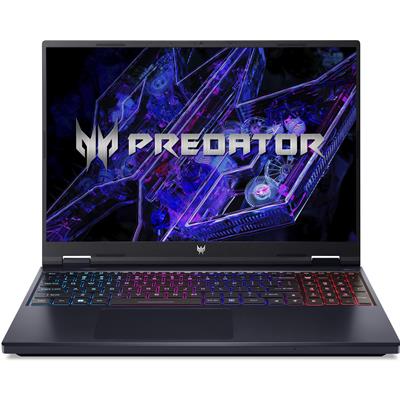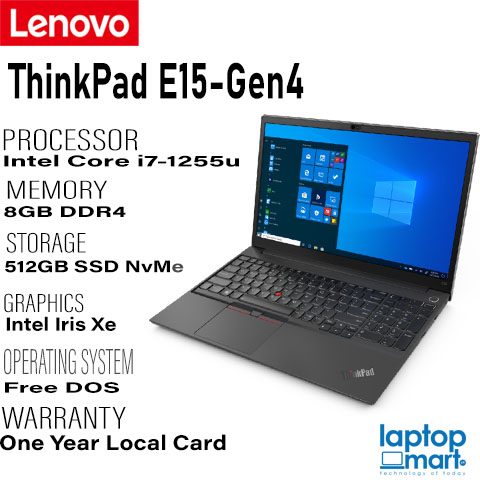Currently Empty: ₨ 0
Dell G15 5520 Gaming | 12th Generation Core i7 12700H 14 Cores Alder Lake Processor | 16GB RAM | 512GB SSD | 6GB Nvidia RTX 3060 GDDR6 Graphics | 15.6″ FHD 120Hz Display | Orange Backlit KB | Windows 11 | Dark Shadow Grey
Max performance
Alienware-inspired thermal design features optimal cooling thanks to dual air-intake, ultra-thin fan blades*, copper pipes and four strategically-placed vents. As a result, you can expect your system to stay cool when the action heats up. And with up to 12th Gen Intel® i7 14-core processors plus optimized performance profiles, you can revel in powerful and consistent high-end performance during every gaming experience.
Product Description
Dell G15 5520 Gaming
Dell G15 5520 Gaming | 12th Generation Core i7 12700H 14 Cores Alder Lake Processor | 16GB RAM | 512GB SSD | 6GB Nvidia RTX 3060 GDDR6 Graphics | 15.6″ FHD 120Hz Display | Orange Backlit KB | Windows 11 | Dark Shadow Grey
Summary
| Model | Dell G15 5520 Gaming |
| CPU | Intel® Core™ i7-12700H (up to 4.7 GHz with Intel® Turbo Boost Technology, 24 MB L3 cache, 14 cores, 20 threads) |
| Dell G15 5520 Gaming | |
| RAM | 16GB, DDR4, 4800MHz (2 x 8gb) |
| Storage | SSD 512GB PCIE NVMe |
| Optical Drive | N/A |
| Display | FHD (1920 x 1080) 120Hz |
| Dell G15 5520 Gaming | |
| Graphics | |
| Graphics | Nvidia GeForce RTX 3060 6GB GDDR6 Graphics |
| Wifi | Intel® Wi-Fi 6 AX201 (2×2) Wi-Fi + Bluetooth |
| Bluetooth | Yes |
| Camera | HD RGB camera with digital-array microphones in camera assembly |
| Additional Ports | |
| Dell G15 5520 Gaming | SuperSpeed USB 3.2 Gen 1 |
| SuperSpeed USB 3.2 Gen 1 | |
| Thunderbolt 4/USB Type-C port with DisplayPort with alt mode | |
| SuperSpeed USB 3.2 Gen 1 | |
| RJ45 | |
| HDMI 2.1 / Headphones/mic |
|
| Battery | 6 Cell, 86 Wh, integrated / 240W AC Adapter |
| Weight | Starting 2.5Kg |
| OS | Windows 11 |
| Dell G15 5520 Gaming | |
| Warranty | International Warranty |
NOTE: Specifications may vary Product by Product.
Click to view more Gaming Laptops
Click to like our Facebook Page
Game your way
With the Alienware Command Center on Dell G Series, not only can you tailor the hardware for each and every game you play, you can personalize the space and setup to make your software look and feel precisely the way you want it, without interfering with your gameplay or other activities.
The easy-to-use interface links all your various system settings with a gaming library, making it simple to access gaming information. No matter what the source, the command center gives you easy access to your games and the ability to fine-tune settings for each one. Create a unique game profile and it stays just how you want it, no matter where you launch.